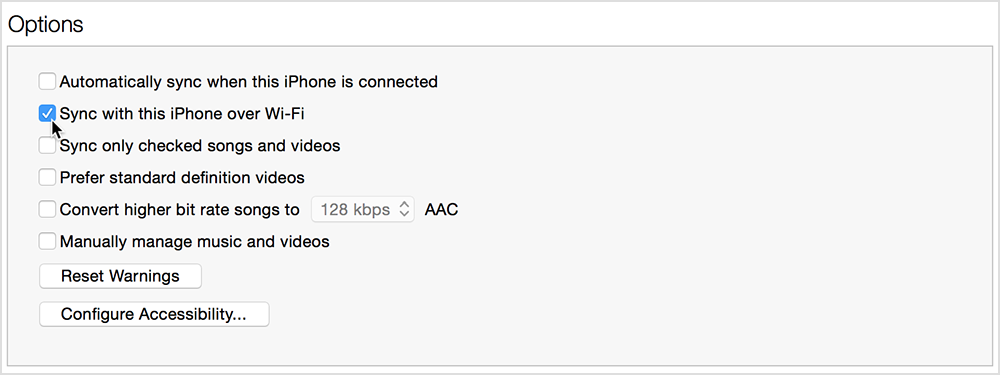The music of your favourite buskers is now available on our website.
W00t! Add it to iTunes. It’s pretty easy! You can either drag your disk icons -and CDs- and all of their MP3, AIFF, and WAV files into your library…OR:
iOS devices
- Open iTunes and connect your device to your computer using its USB cable.
- Click on the device icon
 and click the content you want to sync.
and click the content you want to sync.

- Select the content that you want to sync, and click the Apply button. If it doesn’t start syncing automatically, click the Sync button.

Your iPhone/iPad will sync each time you connect them to your computer and have iTunes open, or you can just click “Sync with this [device] over Wi-Fi” on the summary tab.
Voilà! Easy, huh? Click here if you need a little extra guidance, or here if you have an Android device. 🙂
Enjoy your music!