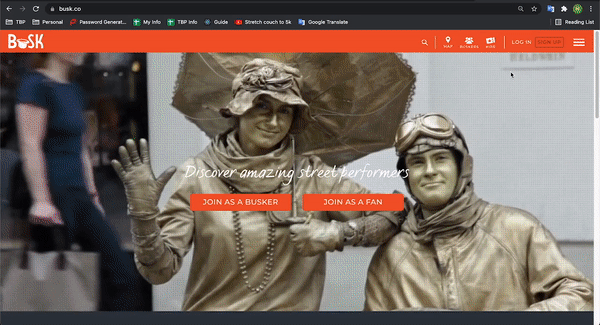To get tipped in the street, you need to display a sign, showing people where to go. To get a sign, you have two options:
- You can go to busk.co/buskpay and buy one of our custom-made BuskPay signs. They are portable, waterproof, and work with Apple Pay, Google Pay, and PayPal payments, or
- Go to busk.co/settings/tools and download one.
You can also design your own sign. Here’s how to do that:
Step 1: Find and create your URLs
You have several URLs associated with your busk.co profile. Of course, there’s your profile URL (for example, mine is “busk.co/nick”), which you should share if you’re just trying to let people know who you are.
But if you’re looking to get tipped, there are two other URLs you should use:
Your “tip” URL. This is what you should display on a sign, which gives people the ability to write in your URL into their phone browsers to tip you:
busk.co/nick/tip
There’s also your “QR” URL, which is the URL you should use when creating a QR code to display on a sign:
busk.co/nick/qr
Here’s how to go to your profile on desktop and Mobile:
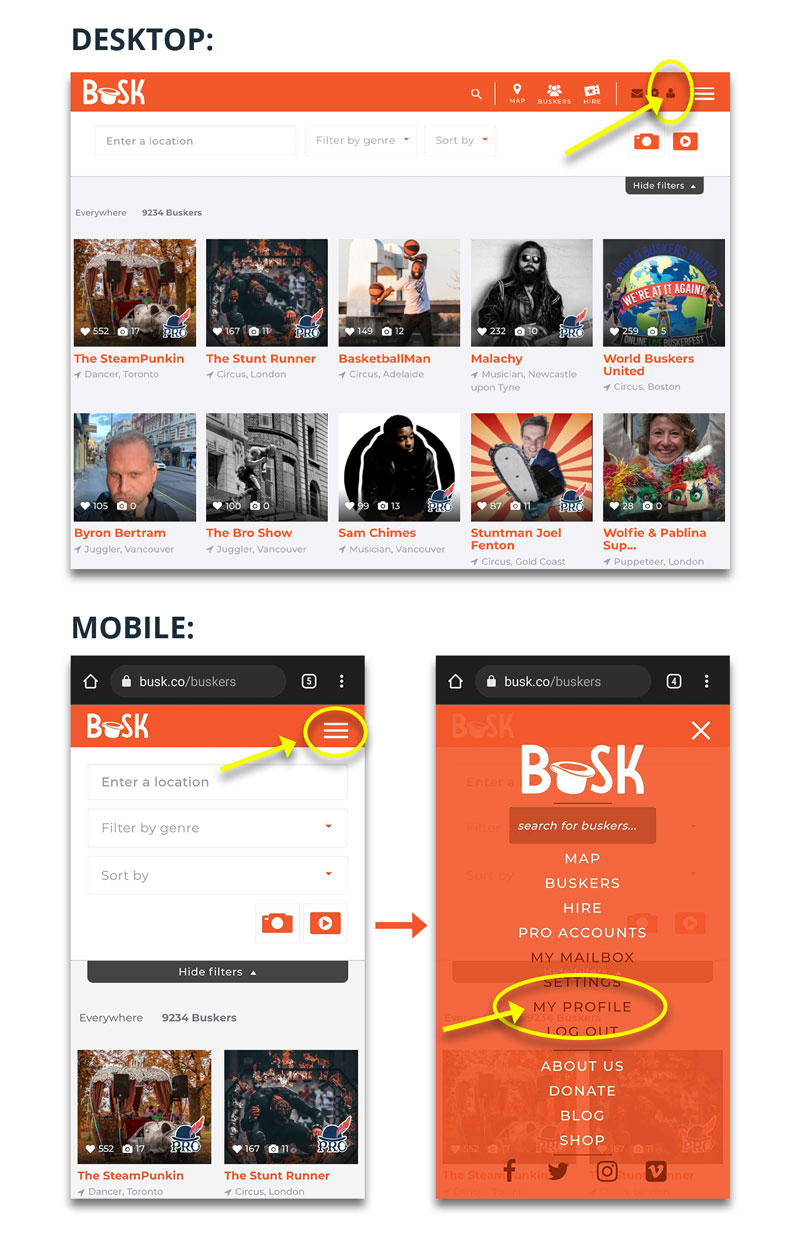
And here’s how to make your QR code URL (e.g. busk.co/nick/qr):
How to create a QR code
If you want just a simple QR code, you can go to busk.co/settings/tools to download one there. But if you want one that’s prettier, try going to QR code Monkey. There, you can input your URL (e.g. busk.co/nick/qr), choose a colour for the QR code, add a personal logo and even change the basic design.
Here’s a video showing you how:
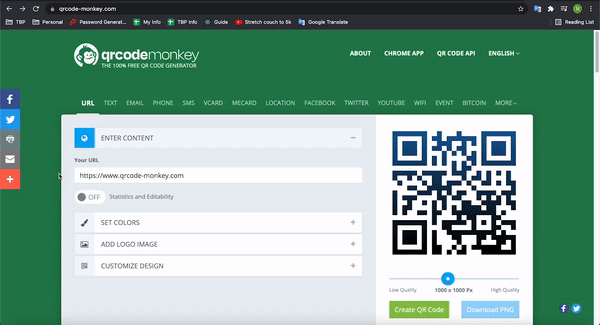
The resulting QR code will look something like this:

Step 3: Add your QR code to a sign!
The final step is to combine all the features above (URL, payment icons, QR code) onto a sign. Get creative! Here’s an example of what a sign might look like (and what we would make for you if you bought one of our BuskPay signs):

Donate to The Busking Project
Your donation keeps us in business, and it supports street art all over the world!